Are you tired of remembering a bunch of complicated commands to perform daily tasks on your own server? What if I told you that there is an ultra-handy tool that simplifies all this, with a super intuitive web interface?
Let me introduce you OliveTinthat will revolutionize the way you work!
This tool provides secure access to the set shell commands predefined, all from the web interface. And it’s childishly simple because the goal is to make your life easier by doing tasks that can sometimes be very technically accessible.
For example, if you have to regularly restart a Docker container on your server, instead of having to pull out your terminal, connect via SSH, and type a long command, you can do it in a few clicks via a nice web interface. Practical, right?
Another scenario… Let’s say you want to give access to commands to less tech savvy people. So you just need to create a shortcut to OliveTin and there it is.
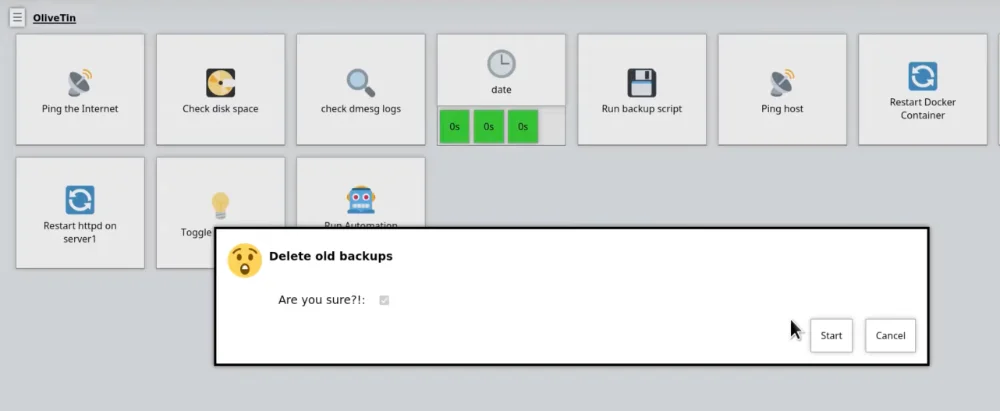
Besides, OliveTin it’s super easy to set up. The configuration is done via a file YAML readable and can be installed quickly thanks to Docker image. And since it’s designed to consume very few resources, you can even place it almost anywhere without necessarily paying for a large dedicated server.
Note that if you’re the type who values accessibility, this tool also passes all of Firefox’s accessibility tests with flying colors.
More information on the official website: https://www.olivetin.app/
