When you don’t have a network handy to transfer a large file, it’s often a hassle. You need to find a USB key, and when you need to throw something from a smartphone to a computer, it’s an impossible mission. fortunately, FlyingCarpet could become your new ally in these situations!
Available at Android, iOSLinux, macOS and Windows, this free application allows you to exchange files between all these devices without the need for a shared WiFi network or mobile connection. The two terminals just need to be close enough and equipped with a WiFi chip.
The principle is simple: one of the devices creates an ad hoc network to which the other connects. The connection is protected by WPA2 and a password that is exchanged via a QR code. Data is even end-to-end encrypted with AES-256 and all this without the need to be an expert!
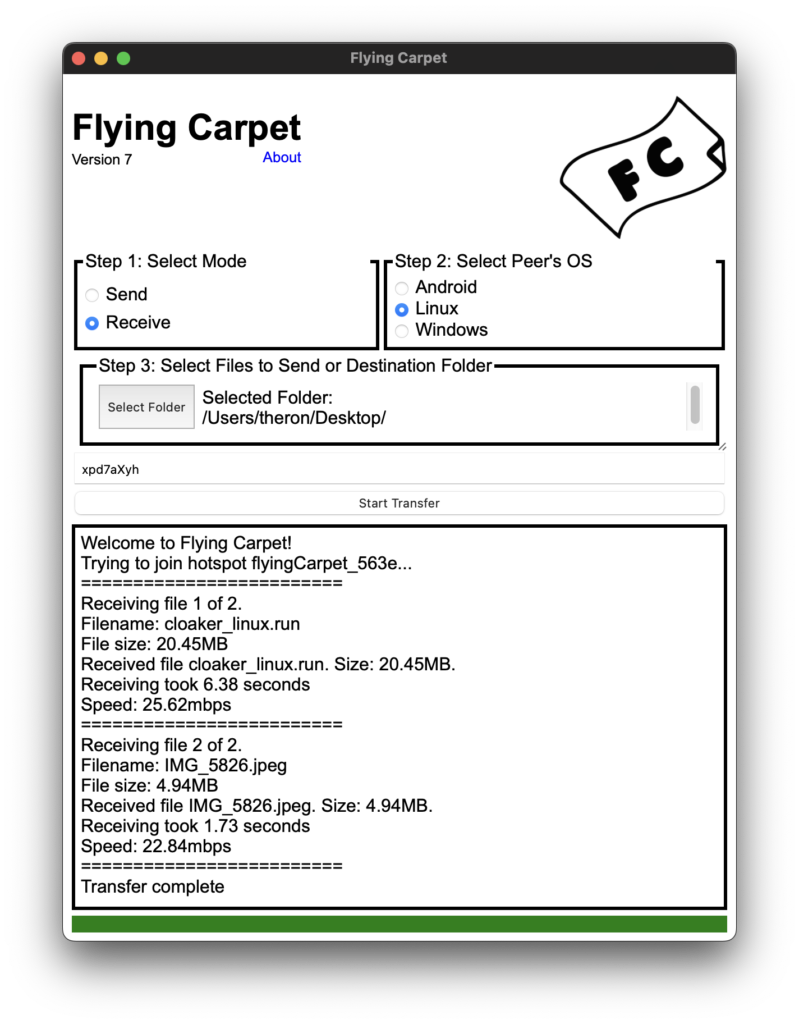
Once paired, the two devices can send files to each other in both directions, as if they were on a traditional local area network. The speeds are sufficient for fast transfer of several gigabytes and it is even ideal for moving large files between different file systems without having to configure network shares.
The tool handles restarts in case of disconnection and displays a progress bar during the transfer. On a computer, you can even send entire folders recursively. So this apparently disables the internet connection on certain platforms, but restores it after the transfer is complete. On Android, a device creating a network can even continue to access the web by sharing its cellular connection.
It is open source and available at GitHub for those who want.
