Apple has just rolled out a new update to iPhone and iPad to fix the issue of deleted photos reappearing in the photo library for some users.
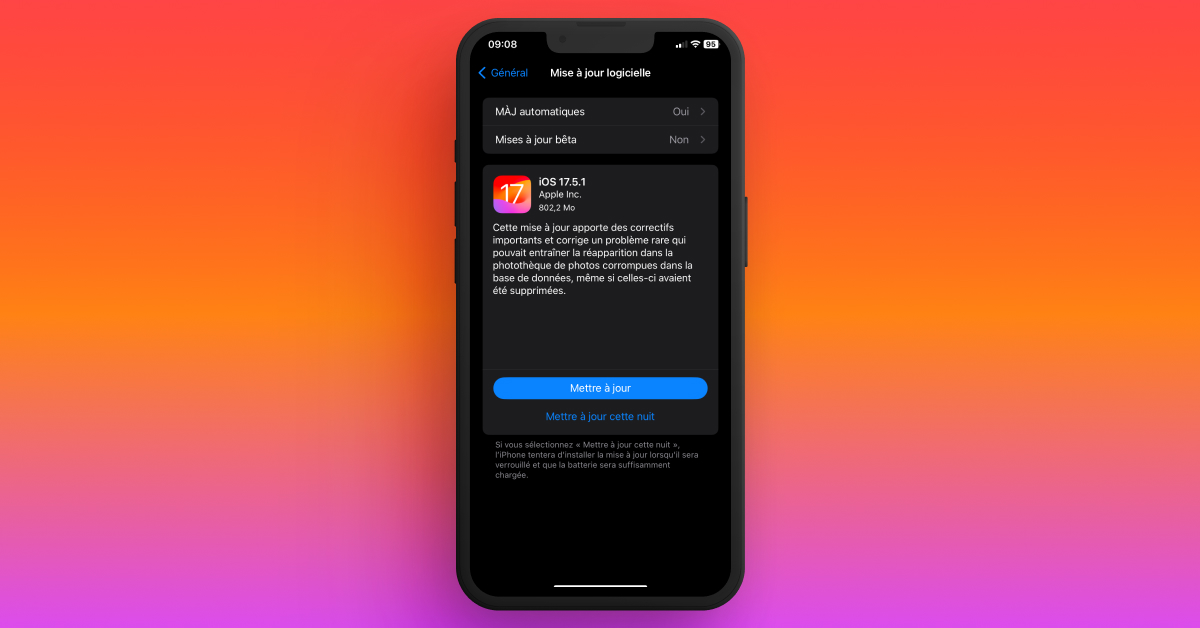
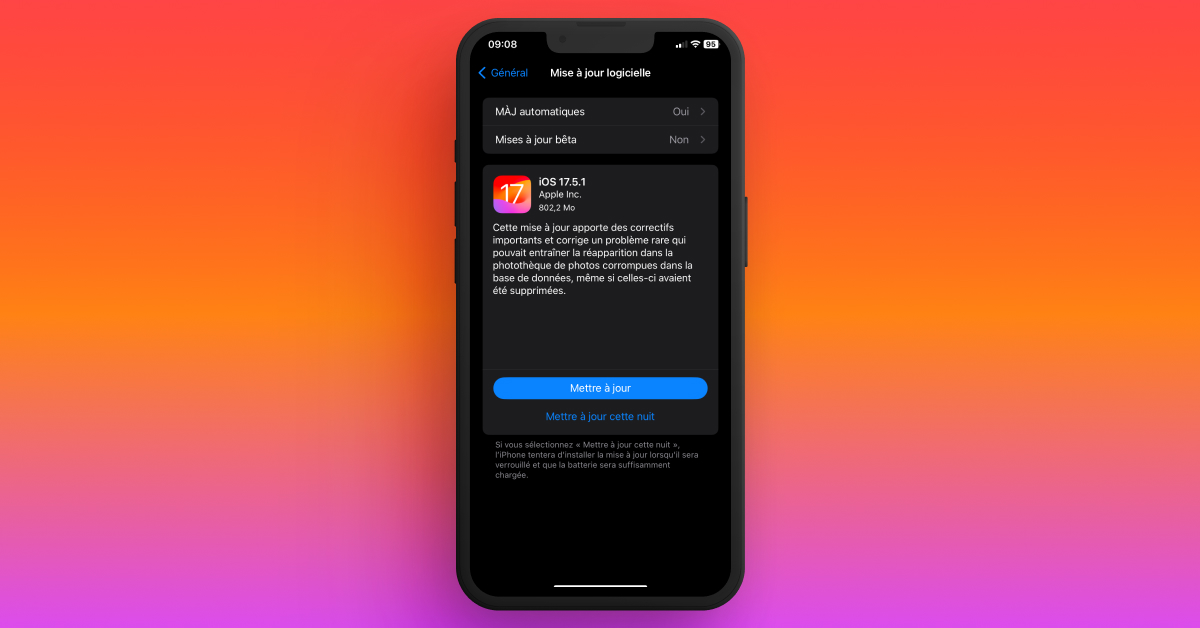
Apple is rolling out its iOS 17.5.1 update
This Monday, May 20, Apple offered a new update for iPhone and iPad: iOS17.5.1 and iPadOS 17.5.1. The goal of this new version of the OS: to fix the problem of the reappearance of deleted images in the photo library.
In fact, on releaseiOS 17.5 On May 13, iPhone users complained that old photos deleted, sometimes years ago, were reappearing in the tab Recently from their photo library. Beetle “rarely” according to Apple, which however has raised several questions and concerns about Apple’s management of security and data confidentiality.
The Cupertino company responded quickly by rolling out iOS 17.5.1 and iPad0S 17.5.1 to fix the problem: “This update provides important fixes and addresses a rare issue that could cause corrupted photos to reappear in the library database, even if they have been deleted,” we can read in the description of the update.
If affected iPhone owners can now be reassured, it’s hard to know the real reason for this error, other than the damaged photo database mentioned by Apple.
How to Download iOS 17.5.1 Update
Even if you are not affected by this error in the photos, it is recommended that you have the latest updates available as soon as possible. To get iOS 17.5.1, simply follow the following procedure:
- Access the application settings,
- press In generalThen Software update,
- iOS 17.5.1 should be suggested, click the button Update,
- It is recommended to install the update by plugging your iPhone into a power source and connecting to Wi-Fi if possible.
