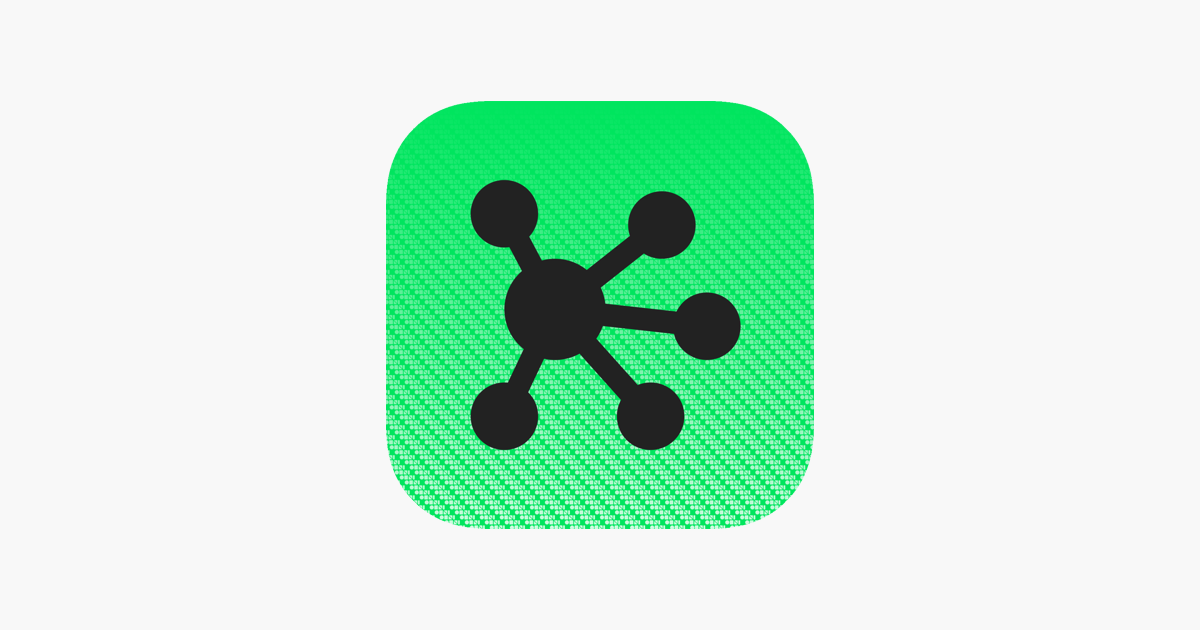Design, production, drawing and diagrams. An incredibly powerful app for beginners and professionals alike. Start your two-week trial now.
Quickly create stunning flowcharts, diagrams, concepts or models that you can take with you anywhere. Use your iPad or iPhone screen as a sheet of paper, canvas or whiteboard in one app. Additionally, you have thousands of objects available through Stenciltown, such as server chassis, room layout patterns, icons, and more.
OmniGraffle gives you a professional, well-designed interface to create everything from rudimentary wireframes to sophisticated interface sketches, plus tools to create SVG graphics for your next website or design your next hundred server configuration project.
A well-designed sketch or professional diagram says a lot more than words. When you need to clearly visualize how information should be presented and processes implemented, OmniGraffle 3 for iOS is the tool that helps you visually organize your ideas, turn them into elegant documents, and communicate them to the world. OmniGraffle 3 has features and functions you won’t find anywhere else and behaves exactly how an iPad and iPhone app should behave with Multi-Touch gestures, sheet sharing integration and many more options.
NEW FEATURES IN VERSION 3:
– Redesigned interface to simplify access to common tasks
– Different canvas size modes: fixed, flexible or infinite
– Cross-platform automation with JavaScript
– SVG import
– Unique list of canvases, layers and objects in the sidebar
– Visibility of groups
– Artboards and Artboard layers (PRO)
– Application blocking
– Keyboard shortcuts for tools
– Convert text to shapes (PRO)
– Zoom objects, scroll to select
PRO functions (via in-app purchase):
– Visio import/export
– Blending modes and fill effects
– Artboards and Artboard layers
– Common layers
– Combinations of shapes
– Shape the tables
– Actions and automation modules
STANDARD functions (via in-app purchase):
– Layers
– Bars
– Automatic appearance
– Unit scale
– Shape recognition
– Bézier lines and shapes
– Edit points
– Full screen split view
– Automatic guides
– Free Patterns at Stenciltown.com: Search and download online or from the app
– OmniOutliner import/export
– Freehand drawing
– Automatic diagram layout
– Creation of documents (canvas) of several pages
– Fast page sharing with PNG and PDF export
– Wrapping text into custom shapes
– Quickly change the shape style using the Style Inspector
– Saving documents in photos
Service subscription terms: https://www.omnigroup.com/legal