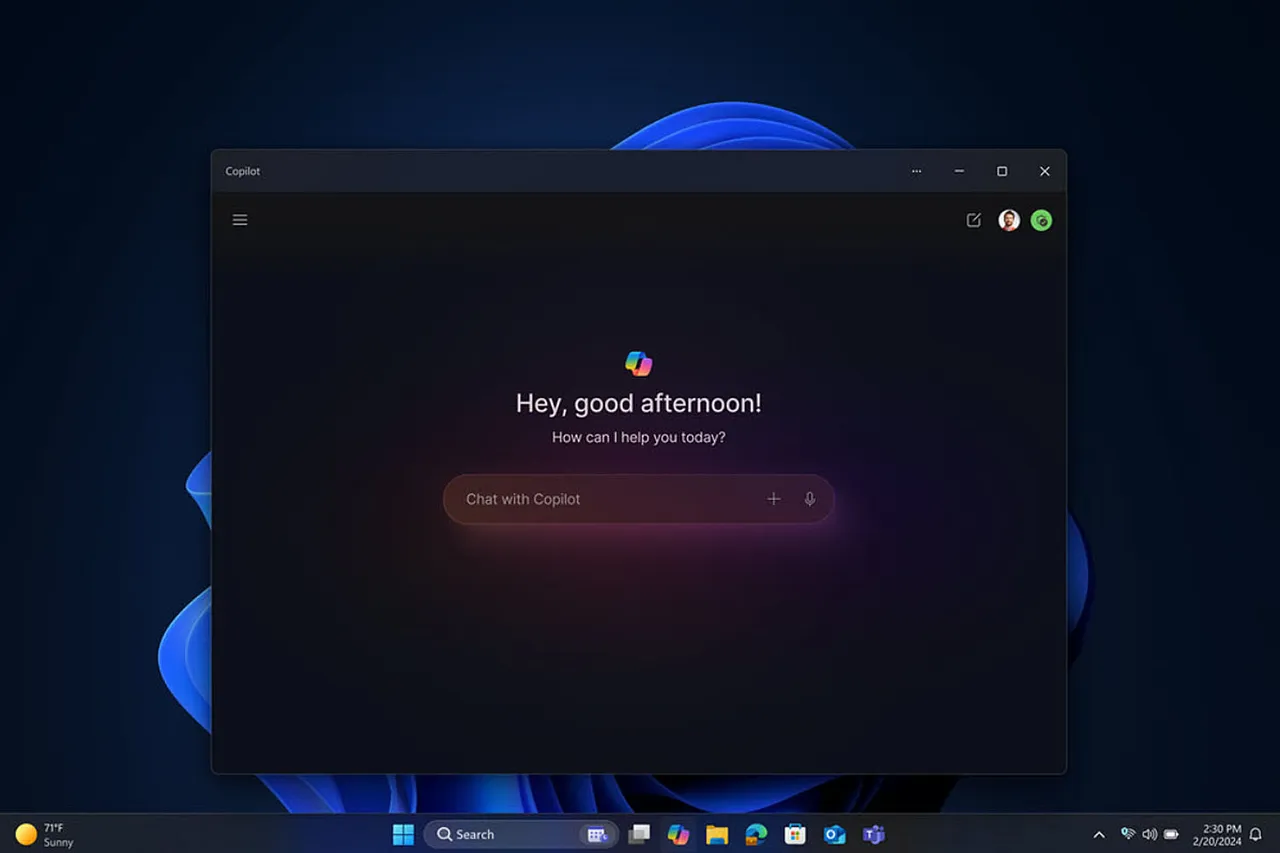Copilot for Windows renovation of the facade is underway. Enough to make it easy to access and use as Microsoft’s AI assistant. Currently available through the sidebar, Copilot will become a regular Windows program, resizable and scrollable, Microsoft announced in recent blog post.
With this transformation, Copilot will be launched using an icon that will appear in the middle of the taskbar. And since it will be a regular Windows program, you’ll be able to move, resize, and snap its window to use it more efficiently and multitask with other windows on your screen.
Currently, Copilot appears as a static, non-moving sidebar. This makes it difficult to navigate and juggle at the same time as other programs and open windows.
Advantages of a banal program
By default, if you click anywhere else on the screen, the sidebar disappears. The only possible maneuvers are to change the width of the sidebar and display it next to another window so that it remains visible.
“To integrate more easily into everyday workflows and provide AI-based assistance in a more convenient way, we’re evolving Copilot on Windows into a standalone program,” Microsoft said. “With this change, Copilot users will enjoy the benefits of the traditional program, such as window resizing, recording and scrolling. »
Users Copilot+ PCs, which Microsoft introduced earlier this week during its Build conference, will be able to launch Copilot by simply clicking the Copilot key on their keyboard. Additionally, Copilot for Microsoft 365 subscribers will still be able to keep separate “web” and “work” tabs to better protect their data.
This new version is part of the Windows 11 2024 Update
Microsoft has not given a specific time frame for the availability of the new Copilot program for Windows. The company is happy to say that it is taking a gradual and measured approach to this implementation. However, the changes are already rolling out in the latest Windows 11 Insider build 26080 for the Canary channel.
“We’re starting to roll out a new version of Copilot experience on Windows that adds the ability to switch between the existing “docked” behavior that pins Copilot to the side of your desktop, and a new mode where it behaves like a normal docker that you can resize and move around the screen ,” Microsoft said in its release notes.
This new version is part of the Windows 11 2024 update, which is scheduled for general release in the second half of 2024.
source: “ZDNet.com”